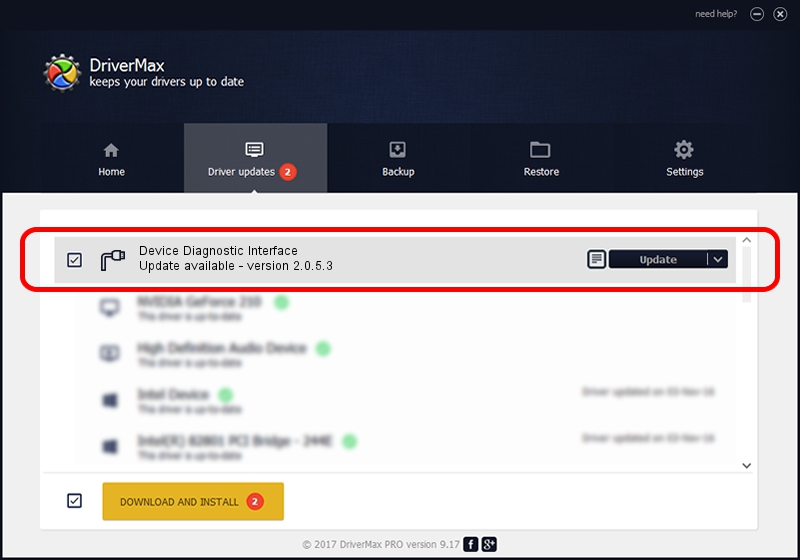Advertising seems to be blocked by your browser.
The ads help us provide this software and web site to you for free.
Please support our project by allowing our site to show ads.
Home /
Manufacturers /
Mobile Connector /
Device Diagnostic Interface /
USB/VID_1BC7&PID_1002&MI_03 /
2.0.5.3 Jul 31, 2008
Mobile Connector Device Diagnostic Interface driver download and installation
Device Diagnostic Interface is a Ports hardware device. This driver was developed by Mobile Connector. The hardware id of this driver is USB/VID_1BC7&PID_1002&MI_03; this string has to match your hardware.
1. Mobile Connector Device Diagnostic Interface driver - how to install it manually
- Download the driver setup file for Mobile Connector Device Diagnostic Interface driver from the location below. This download link is for the driver version 2.0.5.3 released on 2008-07-31.
- Run the driver installation file from a Windows account with administrative rights. If your User Access Control (UAC) is started then you will have to confirm the installation of the driver and run the setup with administrative rights.
- Go through the driver installation wizard, which should be pretty straightforward. The driver installation wizard will analyze your PC for compatible devices and will install the driver.
- Restart your computer and enjoy the new driver, it is as simple as that.
Driver file size: 54179 bytes (52.91 KB)
This driver received an average rating of 3.3 stars out of 73180 votes.
This driver is fully compatible with the following versions of Windows:
- This driver works on Windows 2000 32 bits
- This driver works on Windows Server 2003 32 bits
- This driver works on Windows XP 32 bits
- This driver works on Windows Vista 32 bits
- This driver works on Windows 7 32 bits
- This driver works on Windows 8 32 bits
- This driver works on Windows 8.1 32 bits
- This driver works on Windows 10 32 bits
- This driver works on Windows 11 32 bits
2. How to use DriverMax to install Mobile Connector Device Diagnostic Interface driver
The most important advantage of using DriverMax is that it will install the driver for you in the easiest possible way and it will keep each driver up to date, not just this one. How can you install a driver with DriverMax? Let's follow a few steps!
- Start DriverMax and press on the yellow button named ~SCAN FOR DRIVER UPDATES NOW~. Wait for DriverMax to scan and analyze each driver on your computer.
- Take a look at the list of detected driver updates. Search the list until you find the Mobile Connector Device Diagnostic Interface driver. Click the Update button.
- Finished installing the driver!

Jul 23 2016 4:37PM / Written by Daniel Statescu for DriverMax
follow @DanielStatescu