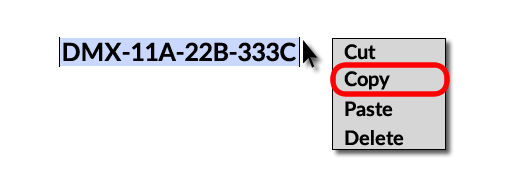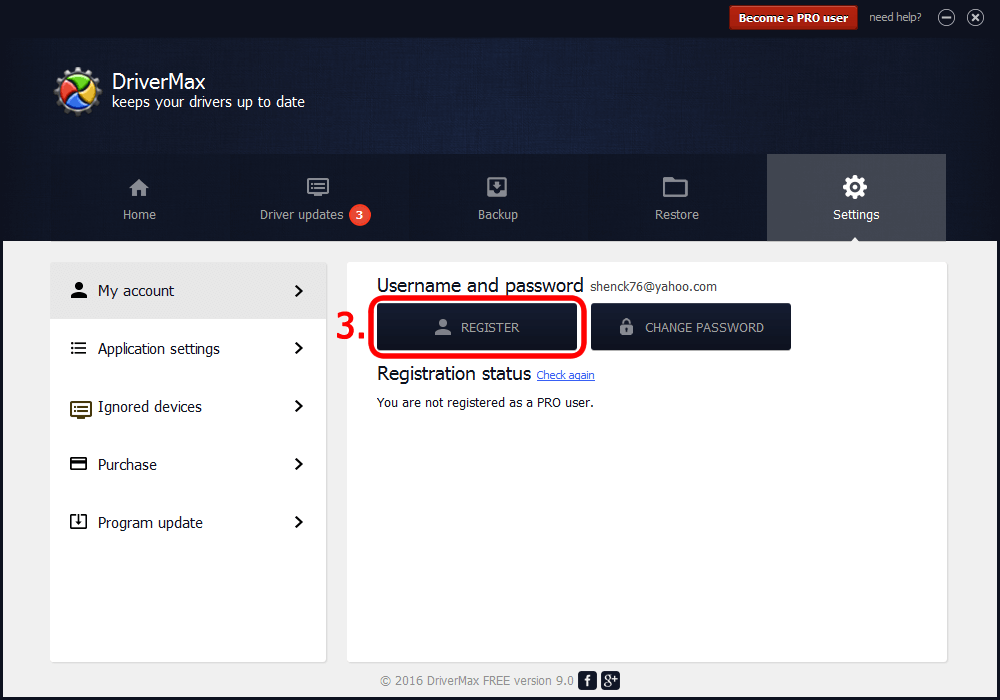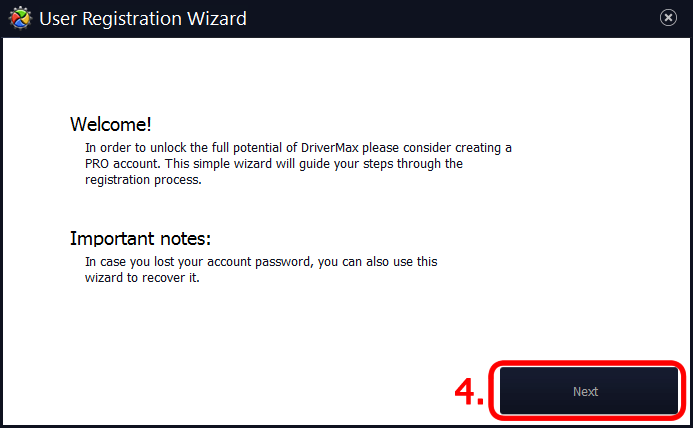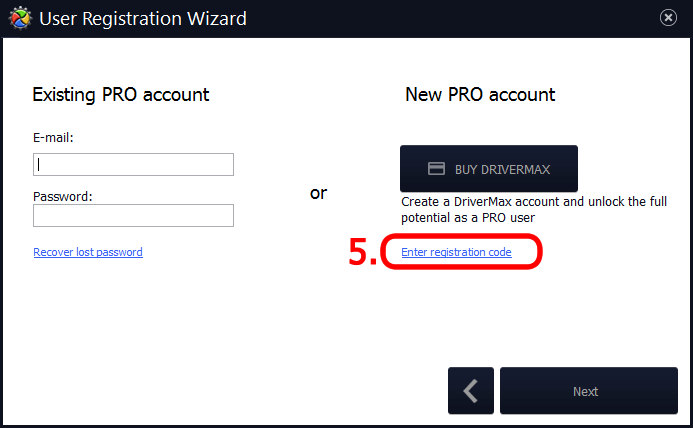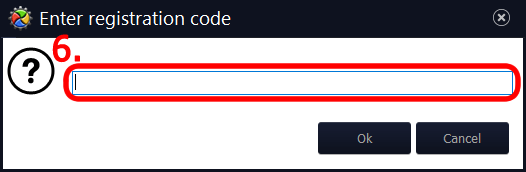How do you register to DriverMax ?
There are two possibilities to register to DriverMax:
First Option (recommended, automatic registration)
1. Open the DriverMax application then go to the Home screen (click the upper Home button);
2. Use your mouse to select the code that you received by email after purchasing DriverMax;
3. Right click on the selection and choose “Copy”. DriverMax will automatically fetch the code and start the registration procedure.